I love to-do lists. Always have. Always will. I love to cross things off my to-do list as I complete them. If I do something that’s not on my list, I’ll often write it on my list and then cross it off. It’s such a great feeling!
I’m also a planner. Again, always have been. Always will be. I loved my Franklin Covey planner for years, and the Seasons refill was my favorite. I took my planner with me to a lot of places, and while it worked for a long time, at some point, it didn’t work as well anymore. It became more and more cumbersome to take it everywhere so I could use it efficiently, but I wasn’t sure what to use instead for all my listing and planning needs.
When I went to work for Chris and Heidi Powell back in 2013, they introduced me to the magic of a digital calendar, and Calendar (the Apple version) slowly became my planner. Due to the variety of my responsibilities on their team, I was on 15 shared calendars plus my own calendars, and that was quite the education into the value of a digital calendar.
While I use Calendar for scheduling and my to-do list, I still use a work notebook some days because I like to write a daily to-do list down and then cross things off as I do them.
In addition to Calendar, I use Notes and Evernote when I need to keep track of more than my calendar can hold. But for the most part, Calendar is my go-to to keep my life on track. My phone is always with me, so I can quickly record things I need to do and schedule appointments. Here are some ways I use Calendar, and hopefully, you can use some of these ideas or tweak them to work for you.
- I have a separate calendar for each client, and each client also has their own color, which makes it super easy to see what’s going on.
- I have a separate calendar with a different color for my calling (responsibilities) at church.
- I have a personal calendar, and it has its own color.
- I have Trello, one of my other favorite productivity tools, linked to Calendar so any due dates also show up in Calendar, and Trello has it’s own color too. I’m going to do a whole separate post on Trello soon!
- I add attachments to Calendar entries so I have what I need literally at my fingertips.
- The search option in Calendar has been a lifesaver many times when I can’t remember when I did something or where I put it.
- I add repeats so I don’t have to remember the same things over and over again, even for things I do every day like my habits (I have one entry to remind me to do them) and my Wordle game. Here are some other ways I use repeats: Birthdays, when to send a birthday card or present, auto pay business receipts to pull, reoccurring events, when to pay bills, when to check on client invoices, and more.
- I look through Trello every Friday for what’s due for my clients the next week, and then I schedule 1-hour segments each day to make sure I’m keeping ahead of schedule for due dates. I put these in the “All Day” section since they aren’t actually scheduled at a specific time.
- I add reminders to myself of things I need to do the next day whenever they come into my brain since I pretty much have my phone with me most of the time.
What’s your favorite calendaring and planning tool? If you’re a digital calendar lover like I am, please share your best tips!


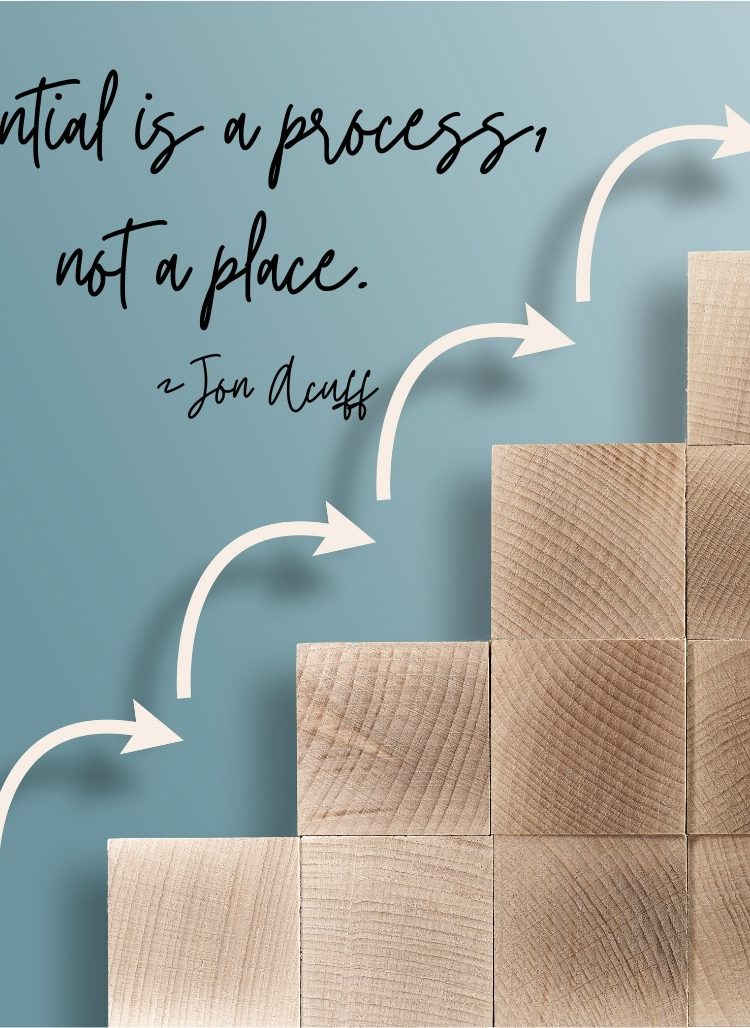



Leave a Reply