I love to be productive. I love to be organized. And for me, productivity and organization go hand-in-hand. I can’t be as productive if I’m not organized, so any time I find a tool that helps me do both, I’m all in.
I was introduced to Evernote several years ago, and it’s definitely become one of my favorite productivity tools. Here’s why…
8 Reasons I Love Evernote
Reason #1. I can keep everything in one place, and I can access Evernote from all my devices. So any time I get a thought or idea, or need to keep track of something, I can quickly do so from any device, knowing it will safely be saved on all my devices.
Reason #2. I can take photos and store them in Notes. I’m both an Evernote note taker and a pencil and paper note taker, so if I take notes with pencil and paper, I can take a photo of those notes and add it to a Note in Evernote. No need to keep notebooks anymore—everything is stored in Evernote, and everything is so much easier to find.
Reason #3. I can “clip” things (like articles, recipes, etc.) from the web, and they instantly get stored as a Note in the appropriate Notebook.
Reason #4. There’s an encryption option, so when things need to stay secure, Evernote can do that for me.
Reason #5. I can share Notes and Notebooks with others, so it’s also an awesome collaboration tool. Once a Note or Notebook has been shared, everyone can contribute.
Reason #6. If I find myself doing the same thing over and over again, I create a template in Evernote, highlight the areas that need to be customized each time, and then when I need to do that task again, the work is already 99.9% done.
Reason #7. I can drag and drop PDFs into a Note. Super handy!
Reason #8. I can dictate into a Note. I haven’t actually tried this option yet, but I can see how it could be super helpful. Especially with my writing.
How Does Evernote Work?
Evernote is based on Notes, which are stored in Notebooks, and you can store Notebooks in a Stack. Stacks are one of my favorite things about Evernote, as they allow me to organize my Notebooks into these Stacks, which means I don’t have what feels like a gazillion Notebooks to scroll through to find what I’m looking for.
Here are a few examples of how I use Stacks:
- Business Stack: In this Stack, I have Notebooks for my LLC information, topics I’m studying that are business-related (Self-Publishing, Writing Helps, and Medium, for example), Notebooks for each client, and within each client’s Notebook, I keep Notes for work in progress and other needed info for that client. I also have a Notebook for posts in progress for my blog—both ideas and scheduled posts I’m working on.
- Travel Stack: In this Stack, I keep Notebooks for specific trips (Italy—one of our bucket list trips we’re going to take), Cruises we’ve been on (I never know when I’ll need that information again), Packing Lists (I keep different packing lists for trips, and then I go back in and tweak a list for a similar trip, and these packing lists have saved me so much time and from forgetting things over and over again!), and Travel (general travel info I’m keeping).
- Personal Training Stack: Here’s where I keep different articles and information I want to save, and I have Notebooks for different organizations where I put their specific articles. I also have a Notebook with continuing education options, as well as Notebooks for more general personal training-related subjects, Notes, and articles.
- Recipes Stack: I’m always looking for that next delicious recipe, and so I have different Notebooks in this Stack so I don’t have to look through a ton of recipes to find what I want. Here are some Notebooks I have in this Stack: Insta Pot Recipes, Zucchini Recipes (our garden was very successful at zucchini growing a couple of years ago), Dessert Recipes, Meal Recipes, and so on.
As far as individual Notebooks that aren’t included in Stacks, I have Notebooks for Crochet Patterns, Computer Helps, Grandkids, Organization, Favorite Quotes, Gospel Topics, and so on. Basically, I have Notebooks for anything I want to collect and store info about. And once I find myself with similar Notebooks, I’ll form another Stack to keep things organized.
With Notes, Notebooks, and Stacks, the possibilities are pretty much endless, and I’m able to keep a lot of information organized, allowing me to be more productive.
What are your favorite productivity tools? I’m always looking for more favorites!
Want to learn more about what Evernote can do for you? Go here.

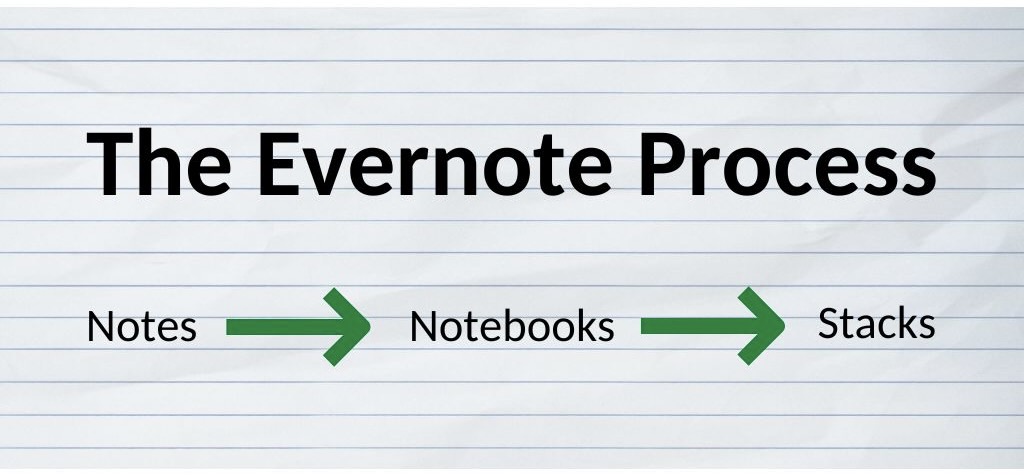
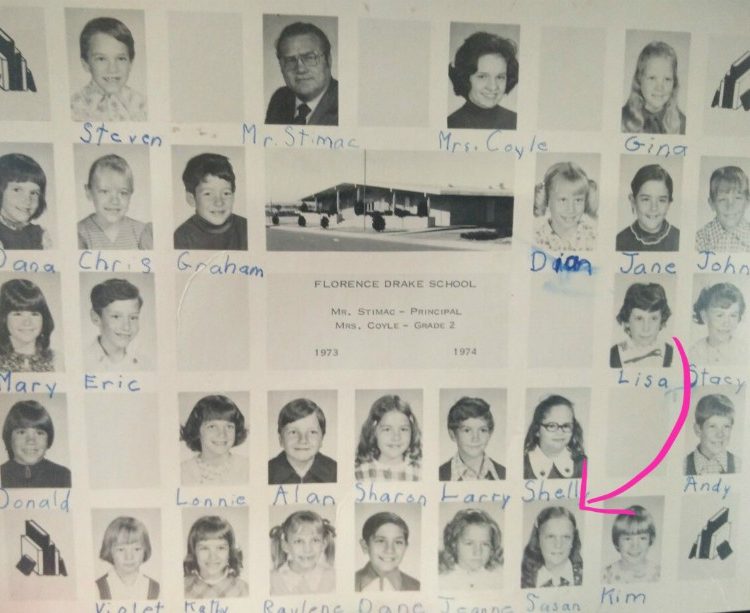

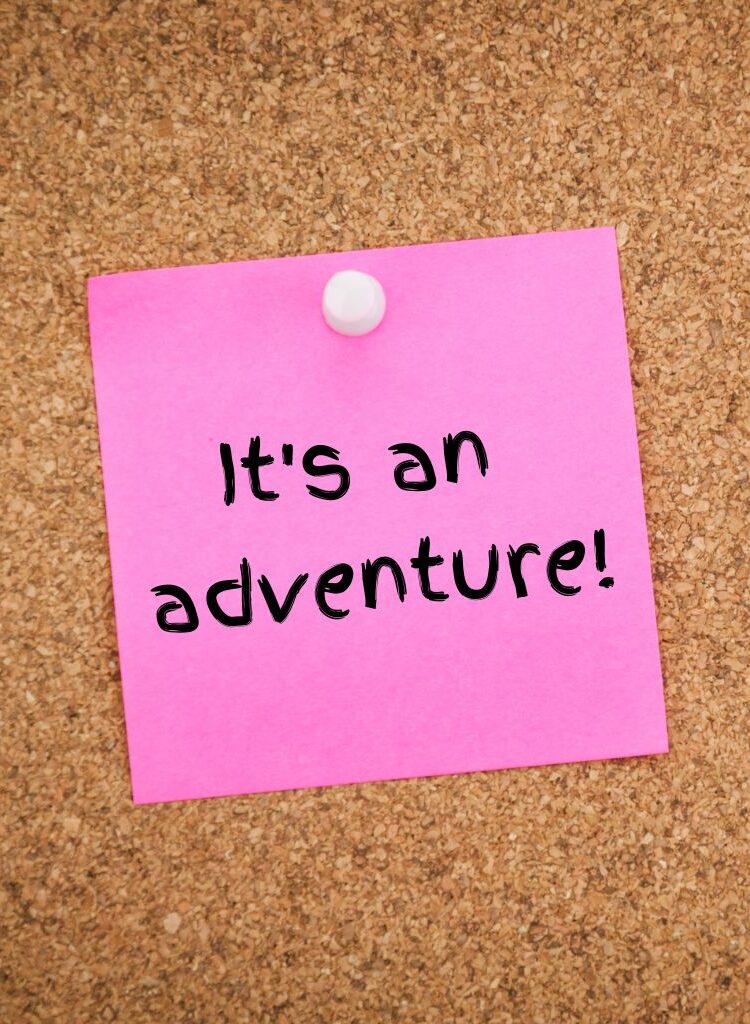


Leave a Reply