I love things that can help me get more done in less time, so I’m always looking for a new hack that can help me accomplish that goal.
Several years ago, a friend and client of mine introduced me to Trello, and my life has never been the same. Yes, that sounds very dramatic, but it’s true. So in the hope that you might benefit from a productivity tool like Trello—either for work, life, or both, I’m sharing all the ways Trello has been a lifesaver and game-changer for me and my business. And consequently, my life.
What is Trello?
Trello is based off an organizational method called Kanban that was developed at the Toyota Manufacturing Company in Japan in the 1950s, and this method (and others like it) is still popular today. It’s a visual way of seeing projects and tasks that need to be completed, and with Trello, these tasks can be moved around a Trello Board as they’re in different stages of completion. You can also use a Trello Board to save important information. The best thing about Trello and Trello Boards is that they can be customized to work however you need them to work.
There are other productivity tools available that are like Trello, and while I’ve tried some of them via different clients who used these tools, I keep coming back to Trello. But if you’re interested in checking these other options out, there are a few to consider that also offer both free and paid versions. The free version of Trello totally works for me, and my friend and client who introduced me to Trello has a lot of clients, businesses, and Trello Boards, and she also uses the free version. If you have a large team or need options above and beyond the free version, you might need to look at a paid version of whatever system you choose. Here are some other options:
How Does Trello Work?
Trello is organized into Workspaces, Boards, Lists, and Cards.
**The Trello Board photos used in this blog post are totally made up to protect my clients’ privacy, but you can get a great idea of how I use my Client Trello Board and of how Trello might work for you.**
Workspaces: I have two Workspaces in my Trello account: Personal and Business. From here on out, I’ll be using my Business Workspace as an example.
Boards: A Board is like a huge white board, and you can have several Boards on each Workspace. I have a Board for my clients and one for my business. Those are all the Boards I need right now, and they keep life simple. My Trello-loving friend has a Board for each client since she does multiple things for each client so there’s more to track.
Lists: On each Board, you have spaces for Lists. On my client Board, I have a List for Client Information (where I keep general information and notes for each client), Current Invoicing Hours (for the month), In Progress (By Due Date), Completed (for when a project is completed), Hours Invoiced, and Paid Invoices. You can realistically have as many Lists as you need on a Board.
Cards: You can add Cards to each List, and you can have any number of Cards in each list. One of the things I love about Cards is that I can add so many options to my Cards that help keep me organized and keep so much information in one place. You can also move Cards between Lists. Here are some options you can use in Cards:
- Members: I can add other people to a card (and a Board, for that matter), allowing me to collaborate easily.
- Checklists: If you know me, you know I love checklists!
- Description: This is where I dump any notes and needed information including brainstorming thoughts I randomly have as well as possible sources to use for a project.
- Activity: Here’s where I can communicate with anyone else who is on this card, and they get a notification whenever I tag them in a comment.
- Due dates: I can assign due dates to Cards, and I’ve linked these due dates to my main Calendar.
- Attachments: It’s so easy to add any attachments to a Card, keeping all information in one place.
Cards can be moved from List to List, which is fun and helps keep things super organized. For example, when I complete a client project, I move that Card from In Progress to Completed. When I invoice a client, I move that Current Invoicing Hours Card to Hours Invoiced, and when that invoice is paid, I move that Card to Paid Invoices.
Here are some other ways I use Trello to give you an idea of how it might help you if you’re looking for some more organization in your life.
Card Labels: I love the colored labels option in Trello. Each client has a different color, and these colors match their color in my Calendar. I also have a purple “This Week” label so I can see at a glance what my priorities are for the upcoming week.
Using + abusing my Calendar is another favorite productivity hack. Learn more here.
Power-ups: Power-ups are so fun! They’re little options you can add to your boards that make organizing even easier, and you can even get several options with the free version of Trello. I use the Calendar power-up, which means that all my due dates are added to a calendar in Trello so I can get that type of view if I want it. I also use the Google Drive power-up, which means I can add Google Drive links directly into Trello cards, which helps keep things in one place and makes sharing Drive links easier with clients who also use Trello.
Copy function: I can copy Cards from one Board to another. I love this option because I can copy Client Cards of projects I’m assigned to my own Client Trello Board.
Notifications: I can get notifications for any activity on any shared Boards I’m on, making it so much easier to not miss anything.
Device-friendly: Even with the free version, I can get all Trello Notifications on my devices and work within Trello on any device using the Trello app.
Flexibility: I can change things so easily in Trello! Which is awesome since life is also always changing.
While I’m mostly using Trello for my business right now, I can totally see how it would’ve helped me when our kids were home and everyone and everything seemed to be going a mile a minute in different directions. It can also help me now with projects I have outside of my business or at any time I’ve got a lot of moving parts in my life.
Trello is definitely one of my favorite productivity hacks. What’s your favorite hack that keeps your ducks in a row…at least most of the time?
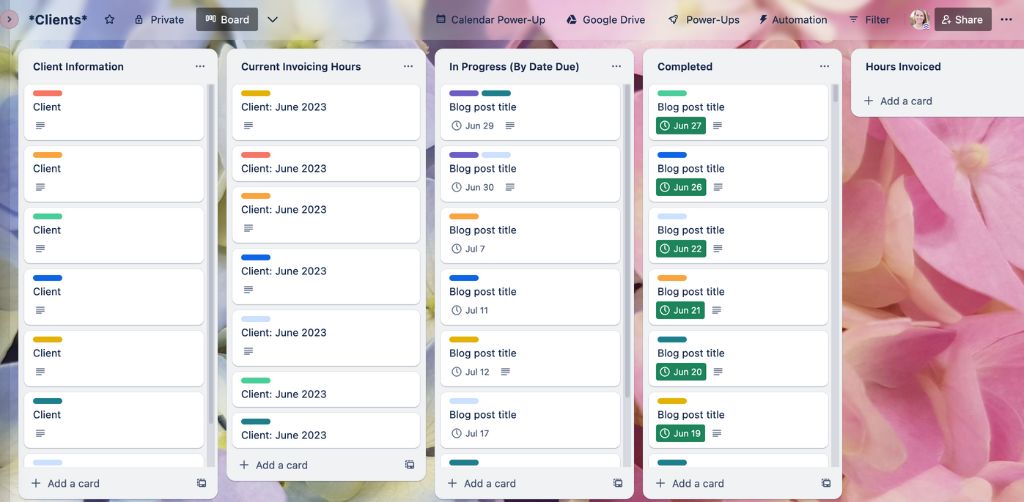
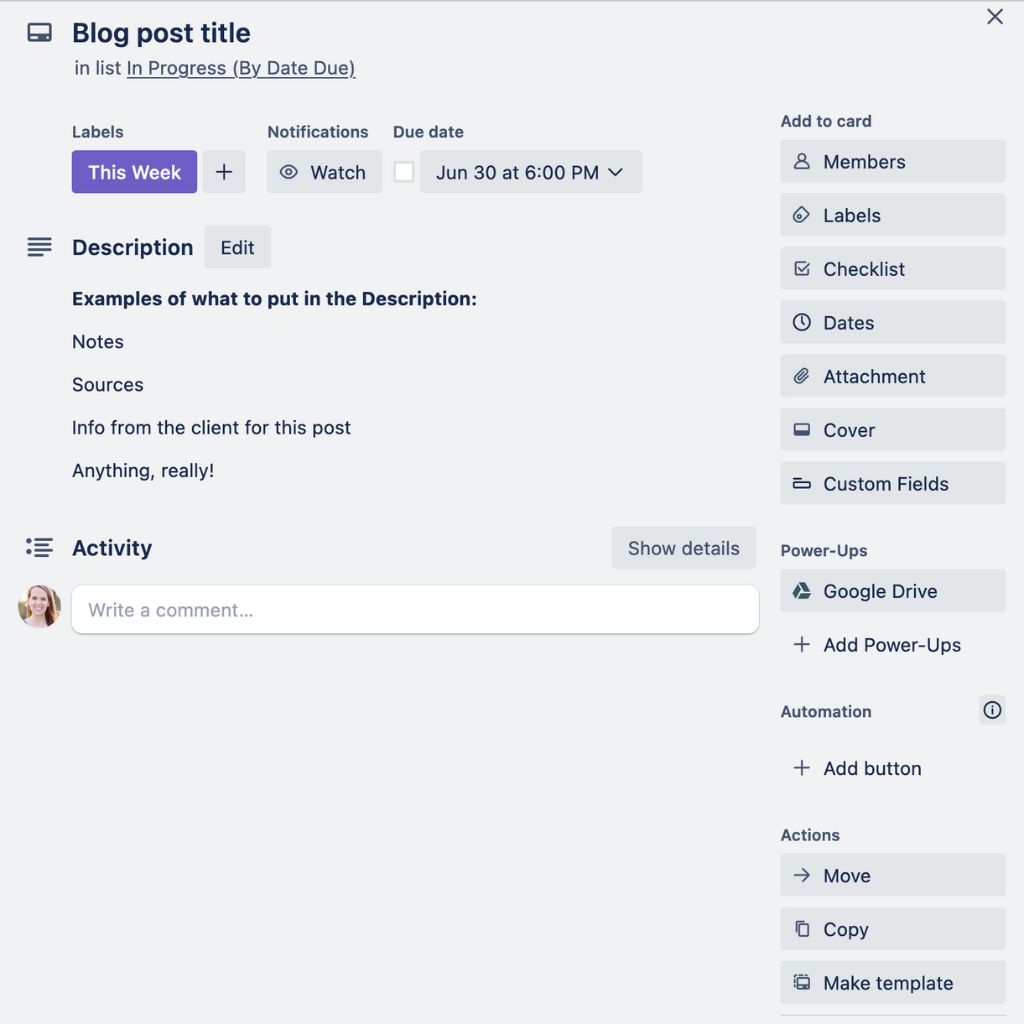





Leave a Reply